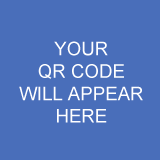QR CODE CREATOR
Step 1: In the "Content" field below, enter the text or URL to be encoded in the QR code.
Step 2: Click on "Generate" and the QR code will be created.
Step 3: Right click your mouse to "Save As" the QR code to your computer or mobile device.
NOTE: Some URLs might be too long or contain certain characters (like "&") that will not be encoded. Test your QR code before using it.
Solution: If the QR code doesn't work, first create a Zippi Link url, then use that link to create your QR code.
Any issue?